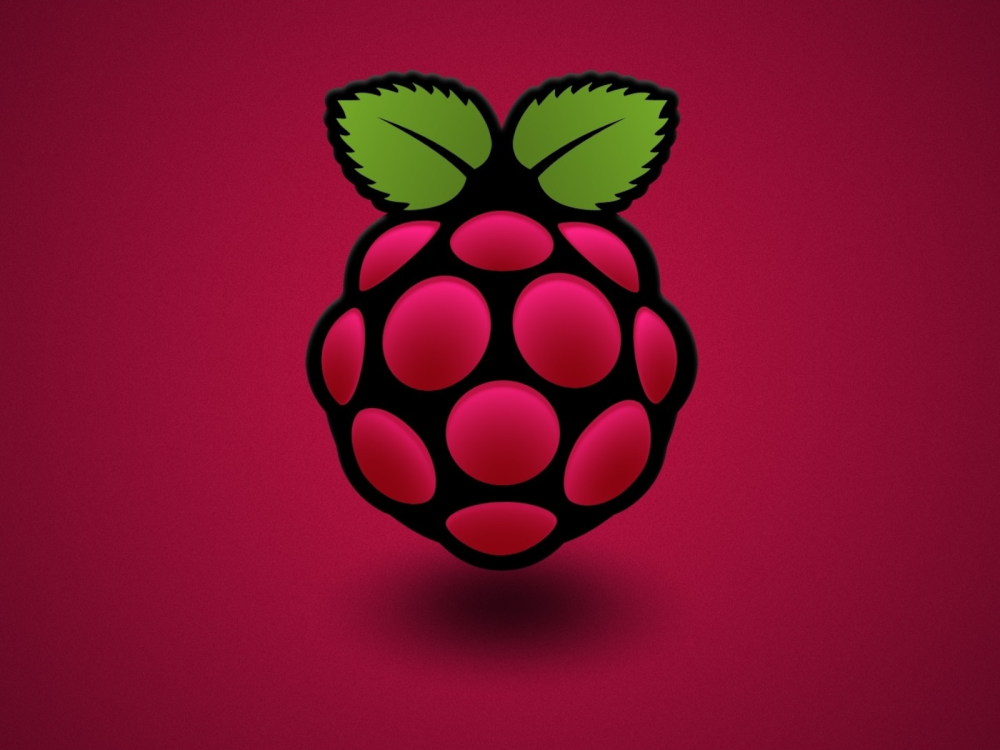
En aquest article t'explique com deshabilitar temporalment o permanentment aquestos dos serveis al sistema operatiu Raspbian quan, per exemple en el meu cas, no els necessite per a res.
Si fem ifconfig veurem una interfície anomenada wlan0:
# ifconfig
eth0: flags=4163
inet 192.168.1.143 netmask 255.255.255.0 broadcast 192.168.1.255
inet6 2a0c:5a87:d510:2700:7110:8bba:bfd5:a842 prefixlen 64 scopeid 0x0
inet6 fe80::fb36:428e:8185:4a4b prefixlen 64 scopeid 0x20
ether d8:3a:dd:66:d5:db txqueuelen 1000 (Ethernet)
RX packets 30811 bytes 2459393 (2.3 MiB)
RX errors 0 dropped 2660 overruns 0 frame 0
TX packets 6957 bytes 8118327 (7.7 MiB)
TX errors 0 dropped 0 overruns 0 carrier 0 collisions 0
.
lo: flags=73
inet 127.0.0.1 netmask 255.0.0.0
inet6 ::1 prefixlen 128 scopeid 0x10
loop txqueuelen 1000 (Local Loopback)
RX packets 48 bytes 4350 (4.2 KiB)
RX errors 0 dropped 0 overruns 0 frame 0
TX packets 48 bytes 4350 (4.2 KiB)
TX errors 0 dropped 0 overruns 0 carrier 0 collisions 0
.
wlan0: flags=4099
ether d8:3a:dd:66:d5:dc txqueuelen 1000 (Ethernet)
RX packets 1276 bytes 241404 (235.7 KiB)
RX errors 0 dropped 0 overruns 0 frame 0
TX packets 711 bytes 93953 (91.7 KiB)
TX errors 0 dropped 0 overruns 0 carrier 0 collisions 0
Ara aprendrem a habilitar-ho o deshabilitar-ho de diverses maneres, i a configurar la nostra Raspberry Pi per a que tinga sempre el wifi o que no el tinga habilitat encara que reiniciem la màquina.
PRIMERA OPCIÓ: DESHABILITANT TEMPORALMENT EL WIFI AMB IFCONFIG
Podem deshabilitar el wifi amb:
#sudo ifconfig wlan0 down
I tornar a habilitar-ho amb:
#sudo ifconfig wlan0 up
SEGONA OPCIÓ: DESHABILITANT WIFI I BLUETOOTH TEMPORALMENT AMB RFKILL
Veurem l'estat del Bluetooth o del Wifi amb:
# rfkill
ID TYPE DEVICE SOFT HARD
0 bluetooth hci0 unblocked unblocked
1 wlan phy0 unblocked unblocked
Deshabilitem el wifi amb:
# rfkill block wifi
# sudo rfkill
ID TYPE DEVICE SOFT HARD
0 bluetooth hci0 unblocked unblocked
1 wlan phy0 blocked unblocked
Podrem tornar a habilitar el wifi en el futur amb:
rfkill unblock wifi
DESHABILITANT PERMANENTMENT EL BLUETOOTH I WIFI, ENCARA QUE REINICIEM
Mirarem el nom de com es diu aquest overlay:
# ls /boot/overlays/*wifi*
/boot/overlays/disable-wifi.dtbo /boot/overlays/disable-wifi-pi5.dtbo
I per al bluetooth:
$ ls /boot/overlays/*bt*
/boot/overlays/disable-bt.dtbo /boot/overlays/fbtft.dtbo
/boot/overlays/disable-bt-pi5.dtbo /boot/overlays/miniuart-bt.dtbo
Editarem el fitxer que s'executa a l'arranc de la Raspberry Pi:
# sudo vi /boot/firmware/config.txt
I afegim (encara que ja exista el paràmetre dtoverlay, afegirem aquestes noves línies):
# Deshabilitem el Wifi
dtoverlay=disable-wifi
#
# Deshabilitem el Bluetooth
dtoverlay=disable-bt
Finalment, reiniciarem la Raspberry:
# sudo shutdown -r now
I a la pròxima vegada que accedim veurem que ja no tenim el Wifi actiu:
$ ifconfig
end0: flags=4163
inet 192.168.1.143 netmask 255.255.255.0 broadcast 192.168.1.255
inet6 2a0c:5a87:d510:2700:60a6:9784:af2f:f521 prefixlen 64 scopeid 0x0
inet6 fe80::a5a4:5ecd:8b80:a1d6 prefixlen 64 scopeid 0x20
ether d8:3a:dd:66:d5:db txqueuelen 1000 (Ethernet)
RX packets 65 bytes 11330 (11.0 KiB)
RX errors 0 dropped 0 overruns 0 frame 0
TX packets 102 bytes 15697 (15.3 KiB)
TX errors 0 dropped 0 overruns 0 carrier 0 collisions 0
.
lo: flags=73
inet 127.0.0.1 netmask 255.0.0.0
inet6 ::1 prefixlen 128 scopeid 0x10
loop txqueuelen 1000 (Local Loopback)
RX packets 16 bytes 2014 (1.9 KiB)
RX errors 0 dropped 0 overruns 0 frame 0
TX packets 16 bytes 2014 (1.9 KiB)
TX errors 0 dropped 0 overruns 0 carrier 0 collisions 0
O si provem amb l'ordre rfkill veurem que tampoc tenim el bluetooth:
$ rfkill
joan@allsky2:~ $
Ara ja tenim una Raspberry més lleugera que no fa servir serveis innecesaris per a nosaltres.





