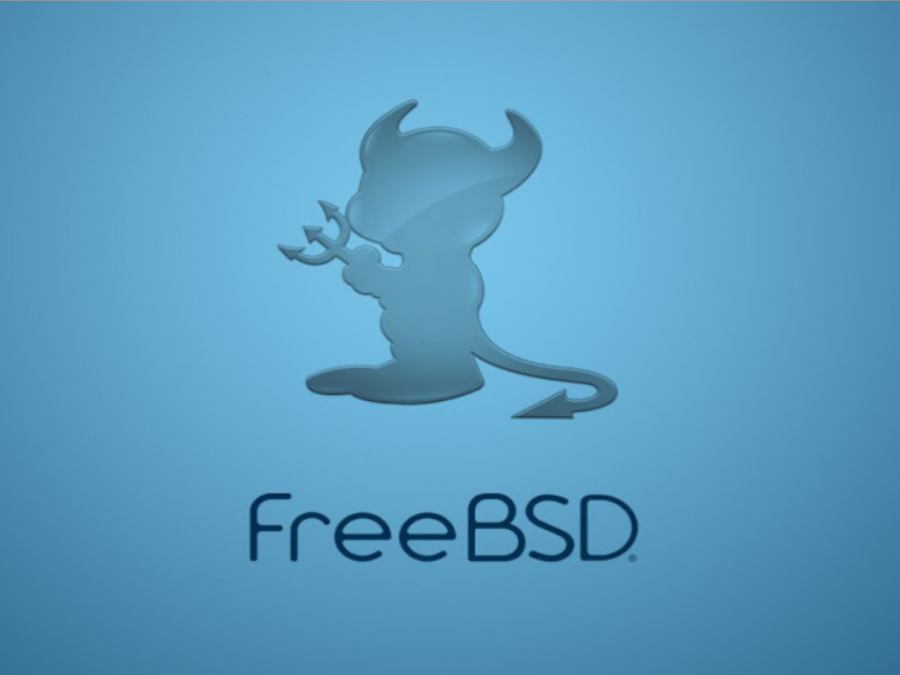
En aquest xicotet article t'explique com treballar a FreeBSD amb diferents dispositius USB formatejats en diferents formats.
Una funcionalitat rutinària és treballar amb dispositius USB en el nostre dia a dia, però els dispositius poden tenir diferents formats. Doncs bé, anem a instal·lar i preparar ràpidament el nostre sistema operatiu FreeBSD per a poden muntar dispositius amb distints formats.
Primer de tot, instal·larem:
# pkg install fusefs-exfat
# pkg install fusefs-ntfs
I a continuació afegirem les següents línies a /etc/rc.conf per a tenir iniciat fusefs:
# echo 'fusefs_enable="YES"' >> /etc/rc.conf
# echo 'fusefs_safe="YES"' >> /etc/rc.conf
# echo 'fusefs_safe_evil="YES"' >> /etc/rc.conf
Afegim fusefs al kernel de FreeBSD per a que s'inicie durant l'arranc del sistema:
# echo 'fusefs_load="YES"' >> /boot/loader.conf
Ara reiniciarem, però si no volem reiniciar podem iniciar-ho fent:
# kldload fusefs
Muntem un dispositiu USB amb format exFAT fent:
# mount.exfat /dev/da0s1 /mnt/exfat
Muntem un dispositiu USB amb format NTFS fent:
# ntfs-3g /dev/da0s1 /mnt -o rw
Muntem un dispositiu USB amb format FAT32 fent:
# mount_msdosfs /dev/da0s1 /mnt





